WPF in the Enterprise
October 31, 2007
Most software developers don’t create off the shelf software packages, I’d hazard a guess that very few do. The reality is that most developers work on Line of Business applications, these are applications that have a user base measured in the hundreds, or the low thousands if your lucky. These are the applications where WPF needs to gain some traction.
These LOB applications are built to solve a business need and the sad fact about them is that the vast majority of them are ugly. There aren’t many Miss Worlds in the LOB realm.
If you take your average WinForms LOB application you’ll find a UI that is put together with minimal thought to the aesthetics. They’ll be a whole host of usability crimes and the visual style will be based around whatever the custom control package they’re using provides. The thing as a whole will have a lack of visual cohesion, which will be a function of the number of developers who worked on it. Its sad but true that most developers are rubbish at designing good UI’s.
Creating the UI for an average LOB application is fairly straightforward with Windows Forms. Everything we need is usually there. The tools, the framework and the environment are suited to the job at hand. Now this is the world where WPF has to live and thrive.
Here are some of my observations.
WPF is harder than WinForms.
There learning curve is steeper. Routed Events, dependency properties etc are not straight forward. Its not easy to pick up WPF quickly, and there isn’t much of your WinForms knowledge that has a high relevance in the world of WPF. Starting a new project with a team that hasn’t developed with WPF is going to require a reasonable amount of time to let them get up to speed with the technology.
Tool support is lacking.
The WinForms designer is very good. It’s intuitive to use and most people can just work it out without any intervention. The WPF designer in Visual Studio 2008 just isn’t up to the same standard. Lets look at the property windows for a button in the WinForms designer and the VS WPF Designer:
| Windows Forms: | WPF: |
To me Windows Forms is more intuitive, where are the events in VS WPF Designer, what the hell am I supposed to type in the BitmapEffectInput or Opacity mask properties? Where is the ‘…’ button that gives a dialog for setting these.
Its not all doom and gloom for WPF. Expression Blend is great, it works really well and is very stable. I know that Blend is pitched at designers but I think its great for developers too. Why did they create two designers; why doesn’t Visual Studio host a variant of the blend engine. They’ve done it for the Web designer in VS2008, that’s based on the core engine from Expression Web.
We don’t have designers
One of the big points that Microsoft wanted to get across when evangelizing WPF was the designer developer seperation and how WPF let them both easily co-exist within a project. For most LOB applications the developer is the designer. The problem is that they often have zero design ability. Eric Sink had a great post about WPF’s dirty secret, there is no golden ticket to a beautiful UI. Its just as easy to create an ugly app in WPF as it is with WinForms. There is no substitute for a bit of real graphical talent.
At times WPF makes it to easy to commit crimes against usability. Take Animation, its relatively straightforward to implement. But just because you can doesn’t mean that you should.
Here’s an idea, how about some pre-rolled styles with Visual Studio. The kind of thing that can be used to jazz up an otherwise dull application.
They rejected the animated 3D feature, they just want a grid instead.
Lets be honest, 3D is great and I love the fact that its so simple in WPF (well at least compared to the other ways of doing 3D). We want to create something that lets us play with these new features and dangle our feet in the world of quaternions but what we normally end up having to implement is a grid. Now the WPF grid is… yes, we all know there isn’t one.
Now I’m not trying to knock WPF. I think its a great technology. Its full of some amazing features and technologies: 3D, improved data binding, scalable UI’s, hardware rendering, proper text rendering, animation, documents and so on. It just isn’t going to automatically replace Windows Forms, there is still work that needs to be done to make it the default choice for every new project that involves some kind of desktop app. Its good to see announcements like the WPF Composite Client, these are the sort of things that we need to drive the adoption forward.
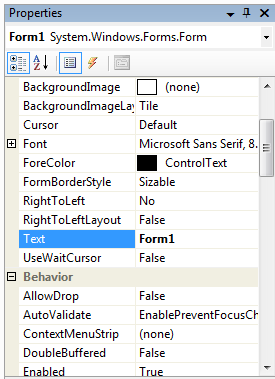
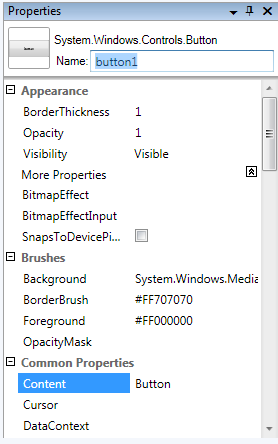
November 1, 2007 at 3:02 pm
“Now the WPF grid is… yes, we all know there isn’t one.”
Well, there is one. I just doesn’t come prepackaged with WPF and Visual Studio 2008, although it is free (as-in-beer). But it does implement your idea of comming pre-rolled with professionally-designed styles that will jazz up your application. And 3D is on its way too.
(Channel9 video: http://channel9.msdn.com/Showpost.aspx?postid=349974)